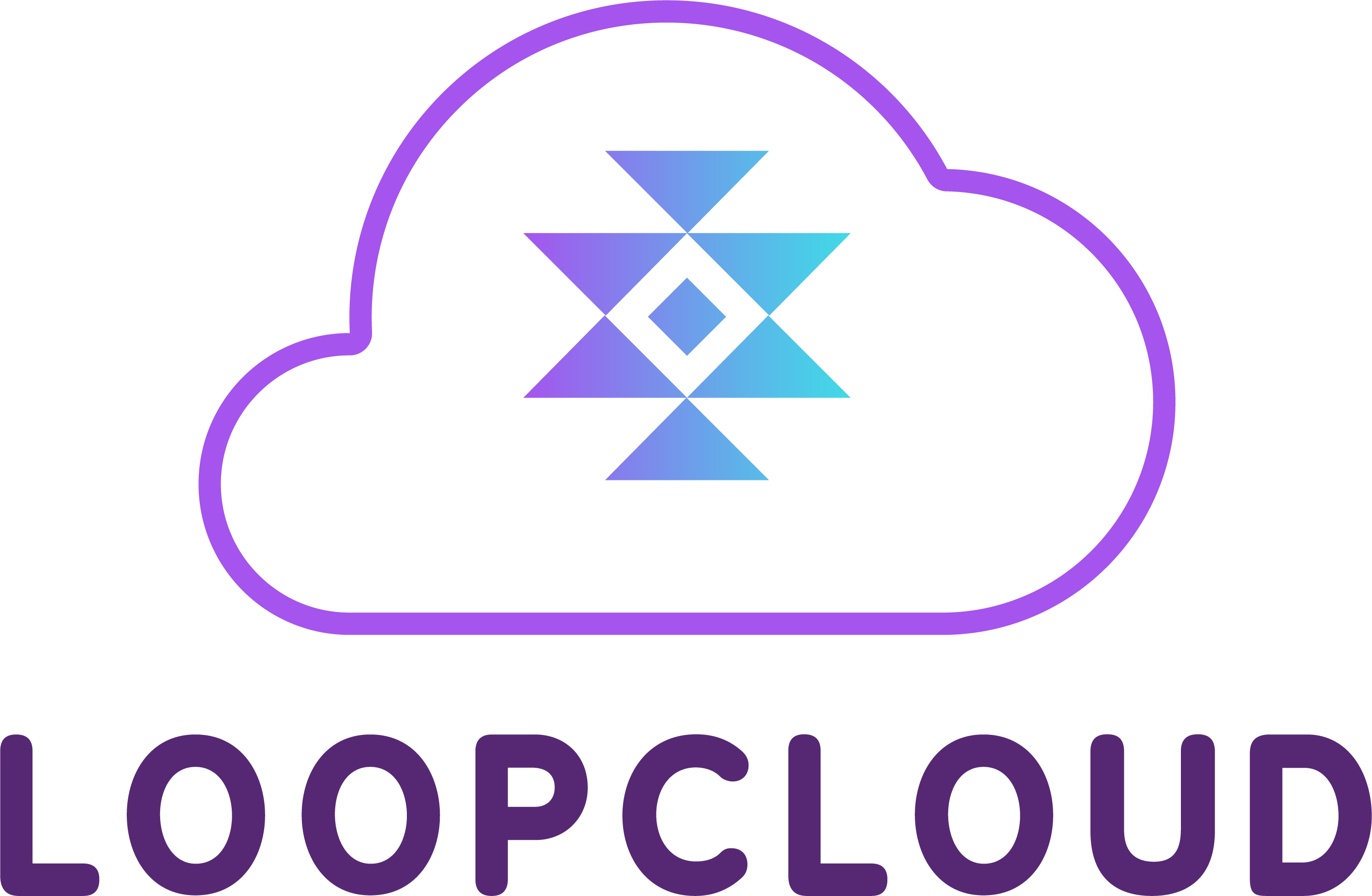Two Factor Authentication
Strong authentication – Simply secure
Authentication Options With 2FA

Zero-Touch
A unique option enables secure login without any user interaction at all. Zero-touch uses information about your surroundings to authenticate you, making it easier to log in than before.

Passwordless Login
With 2FA, you can implement a passwordless login to make security even easier to use. Insecure passwords are eliminated and replaced by a simple one touch.
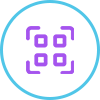
Offline QR code
QR Code, secure login or transaction confirmation works smoothly even when the smartphone is not connected to the internet.

One-touch
Push notifications allow users to securely log in with one click in 2FA or release transactions such as payments.

Passcode
2FA generates a security code (onetime password or OTP) every 30 seconds, which you can use for offline authentication.
Ideal Replacement For Other Authentication Solutions
Many companies have long been aware of the benefits of 2FA and took the step of implementing mTAN (SMS code) or SecurID some years ago. We think these methods are now somewhat outdated in terms of the security they offer for the cost, and should be replaced. With our 2FA companies can count on a user-friendly and futureproof solution that is also kind to operating budgets.
Can Be Used For Any Applications
Usually, the implementation of a second factor means a complex project to adapt the applications accordingly. Users also benefit from single sign-on and self-services for all web applications. Of course, with our 2FA also risk-based step-up authentication and further authentication procedures are possible. The entire functionality is implemented as a REST API and therefore enables seamless integration into modern single page applications (SPA) and native smartphone apps.
Transaction Confirmations
When you make a payment online, you must confirm it via a secure and independent channel. Complying with legal requirements such as PSD2 is easy and efficient with 2FA in combination with the Secure Access Hub. Our 2FA is already integrated directly into the online banking systems of Avaloq and Finnova.
Migration Processes
A second factor needs more than just a new login page. Users have to be equipped with the app and register it individually and securely. The necessary processes are already integrated in Our IAM and can be easily activated. The user can independently switch to the new second factor (self-migration) or activate it (self-enrollment).
All In And All Around
Our 2FA is available for the operating systems iOS and Android and can be obtained directly from the App Store. Touch ID (fingerprint), face ID (facial recognition) and personal identification number (PIN) are all included as additional protection. For users who do not use a smartphone, a hardware token with display and camera is offered as an alternative.
Also, Within The Company
Our 2FA is also easy to deploy within companies, for applications such as authenticating VPN or home office access. This not only increases the user comfort for customers but also for employees.
Overview of 2FA
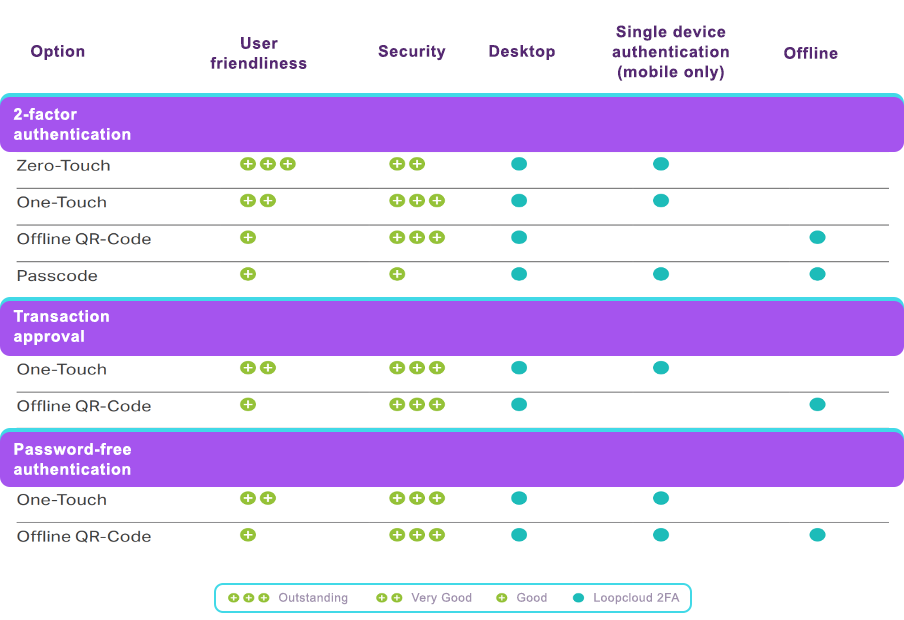
The Best Choice For Your Business
Our 2FA is an authentication solution that leaves nothing to be desired for providers and users. For users, 2FA offers convenience around the clock with various authentication options, useful self-services and self-registration. Our 2FA is a cloud service solution and can be quickly and easily integrated with any application. It offers easy-to-personalize mobile apps, pre-built processes for onboarding/enrollment, simple administration, statistics/reports and requires little support effort.
Yes, I Do
Our 2FA is not only an authentication means but also integrates secure transaction authorization. Customers therefore know exactly what they are to confirm and this decision is made and recorded in a transparent and verifiable manner.
Transaction Approval via Smartphone
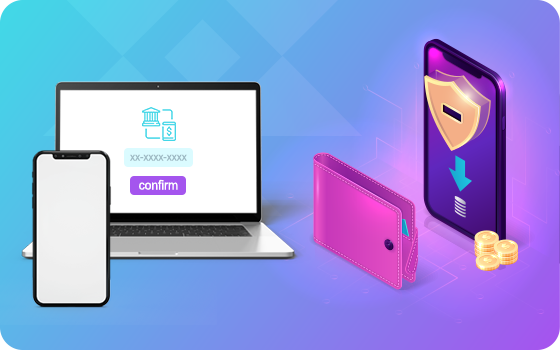

In Every Situation
Strong authentication that works anytime and anywhere, no matter where the users are.
Standard
2FA One-Touch - push message on the smartphone, confirm with a gesture and go.
Smartphone without data connection
2FA Offline QR Code - scan image, type the code, done
Login Offline
2FA passcode - enter the security code (changes every 30 seconds) to complete the login
No Smartphone
2FA hardware token - secure authentication with offline QR code
2FA Highlights
- Authentication and transaction approval
- Appropriate authentication means for every use case (One-Touch ,Offline QR-Code, Passcode and Hardware Token Option).
- Optimized User Experience (Self-migration by the user and Self-management by the user).
- Minimum time to market(Ready-to-use mobile App for iOS and Android and No integration effort)
- Operation (Helpdesk and admin-tool, REST API and Reporting and user-trail logs).
Advantages
Benefits with 2FA integrated in cIAM
- Authentication: Interaction of Auth-Flows (e.g., combination of password, reset, etc.)
- Token registration / migration can be combined with other tokens (e.g., automatic change from SMS to 2FA)
- Risk-based authentication (2FA only depending on risk assessment)
- Use with MSAD / LDAP / own user stores
- SSO, ID propagation, OAuth, etc.
- Seamless integration into SAH (Filtering, API GW, Access Control, ...)
- Only 1 provider
Ease-of-Implementation
- Out-of-the-box deployable (no technical integration necessary) - ready to use
- No server component required for 2FA
- Customizable as required (configuration or SDK)
- For IAM customers: "2FA in a few minutes"
- For new customers: 2FA with little effort thanks to ready-to-use app, cloud service, everything from one source
- No problems with App
Usability
- One-Touch
- Smart-Phone-exchange with context information
- Passwordless authentication
- Autosensing of second factor
- Transaction approval or signing
Copyright © 2022. All rights reserved to LOOPCLOUD